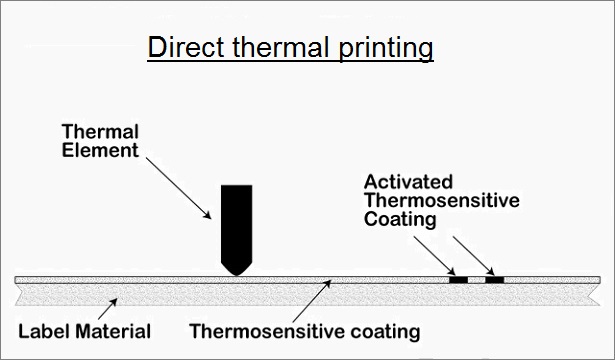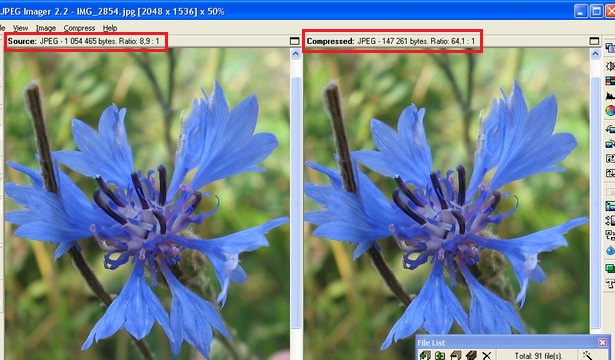- Driver is a computer program that operates or controls particular type of device that is attached to your computer.
- A driver provides a software interface to hardware devices.
How to download a driver
- When ever you buy a product they will give a driver CD other wise you can download drivers from online.
- These are the 10 popular websites for download drivers:
- If you want download the printer drivers from online see below steps.
- click on to above mentioned one of the website TechSpot: Drivers.
Step 1
- It will show different printers models and select your printer model.
Step 2
- Click on direct download.
Step 3
- Click on click here link your file will be downloaded.
Step 4
- Right click on your downloaded file and run and install.
Step 5
Applications
- Printers.
- Video adapters.
- Network cards.
- Sound cards.
- Image scanners.
- Digital cameras.
- Low-bandwidth I/O buses of various sorts (for pointing devices such as mouse, keyboards, USB, etc.).